Playable on Mac
!! Disclaimer!! I don't have a Mac so I cannot fully test the process.
I've been told it's possible to play on mac with a PC emulator like WineBottler.
Here's the steps:
1 - Install driver for your controller
2 - Download WineBottler (stable version) and install (slide in app folder)
3- Open Wine ( use Command+Open since it's not from the AppStore)
4 - Open SkateRide (choose to open with Wine)
5- When starting the game, reconfigure the control with BACKSPACE at the start even if you got a xbox360 controller
NOTE: There might be another step needed where you need to install your game into an app with the use of winebottler and choose installation mode "copy file (program) and all files in the folder App bundle". It think it's related to your OS version.
Comment if you got issues or problems. NORLY got a mac, so he can help to debug.
Let us know if you got it working with something else.
Get SkateRide
SkateRide
2D Isometric Skateboarding Sim
More posts
- Park Editor Ready to TestSep 21, 2018
- SkateRide Update Ver 1.2 & Demo 4 - BugfixingApr 26, 2018
- SkateRide Update Ver1.1 - Progression FixApr 15, 2018
- SkateRide is OUT!!Apr 15, 2018
- Gamepad ConfigApr 14, 2018
- Demo Update #3Apr 14, 2018
- Coming Out April 15Apr 03, 2018
- Demo Updated #2 - Manual Down SlopesFeb 08, 2018
- Demo Updated (re-download only if you can't save)Jan 17, 2018
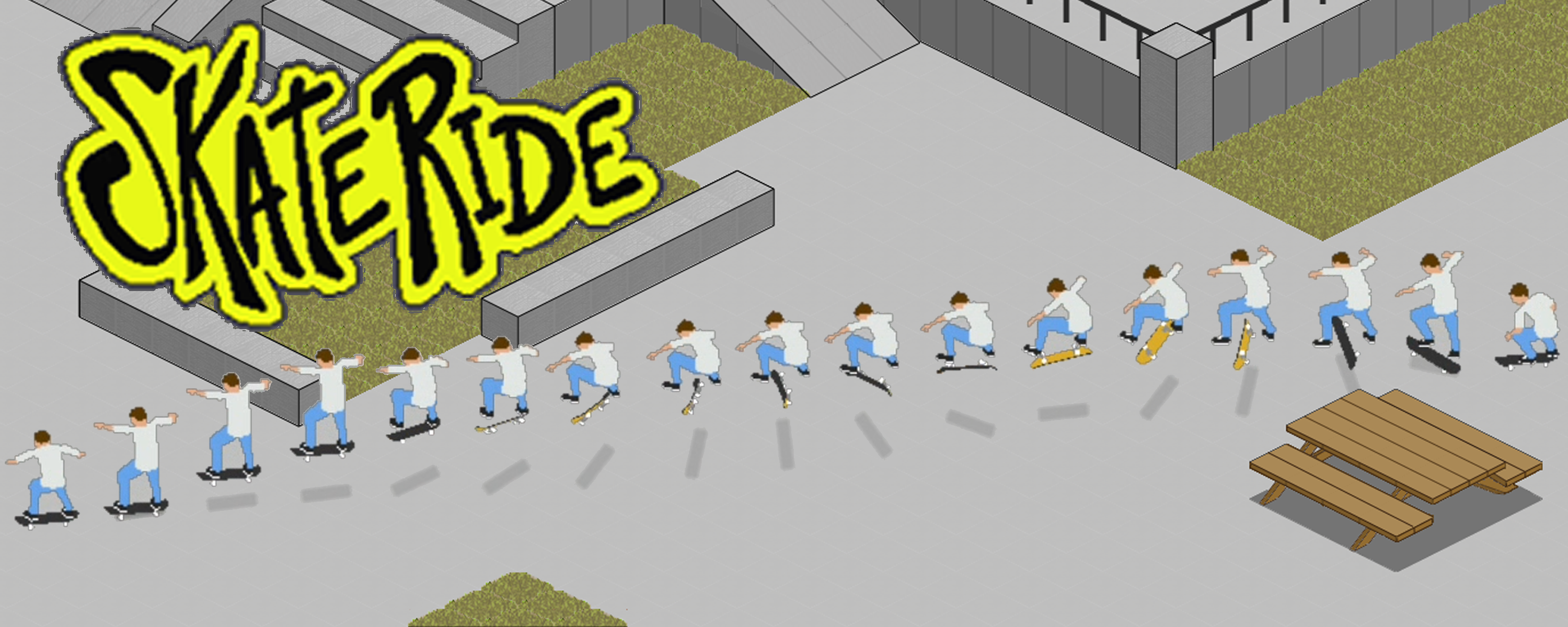
Comments
Log in with itch.io to leave a comment.
I'll have to troubleshoot this a little more tomorrow after work but it was working perfectly yesterday, now as soon as i finish reconfiguring the remote it gives me and error and quits app. I have rebooted and reinstalled, to no avail. Was actually looking forward to messing around with it after work today, fun game!
It works for me but I can't map A button on my ps3 controller so I can't jumpt, everything else is fine.
Hey! I'm going to create a post to support problems related to controller configuration soon.
In the meantime, send me a mail at SkateRideContact@gmail.com and I'll do my best to sort it out.
This issue has been fixed in the latest demo update.
There's was a problem with overwriting the A button after completing the config. Thanks adameczek to help me debug this!
Works for me as well, but I can't figure out how to save my progress (gaps, etc.), thinking about buying the game but I want to figure this out first
There's message at the start of the game telling if the game can't save in AppData.
Otherwise it should save your gap, color and settings. I'm not entirely sure where it's located on mac, maybe in WineBottler.
On PC it's here: C:\Users\*YOURNAME*\AppData\Roaming\Stencyl\SkateRideDemo
Thanks! Managed to figure it out and immediately bought the game, only playing with a keyboard as of yet but I still love it :)